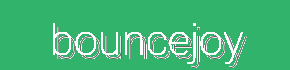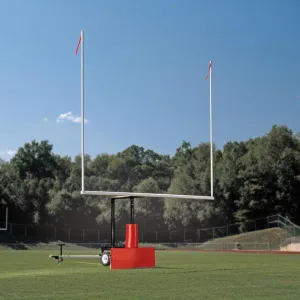- ★★Cute cartoon appearance design★★Cute appearance, ergonomic, better grip, comfortable operation. Small and light, easy to carry. This is one of the best gifts for people, and it is also the best companion for you to kill boring time at home/outdoors/waiting for the bus/travel.
- ★★Support dual power supply mode★★Lithium battery can be recharged repeatedly (included), energy saving and environmental protection; you can also use 2*AA batteries (not included), it is easy to buy. Special reminder: If 2*AA batteries are installed and the user does not use it for a long time, please remove the battery to avoid battery corrosion of the spring.
- ★★Dual game mode can be switched★★There are 2 modes to switch, Number mode (default mode): the numbers 01-23 displayed on the top of the screen are the game sequence number; Letter mode: the letters A-Z displayed on the top of the screen are the game sequence number. How to switch to Letter mode?press and hold the SOUND key, press the RESET key once, and then press the ROTATE key until the screen displays letters,then release the SOUND key. If it is not displayed, repeat the above operation again. In this game mode, the letter I is the Snake game.
- ★★Game List★★Number mode has 23 games and 824 modes, and Letter mode has 26 games and 996 modes, classic, nostalgic, puzzle, each game can bring you happiness. 1)Number mode: 01. Classic Block game; 02-08. Other Brick game; 09. Tanks war; 10. Racing game; 11. Pinbal; 12. Shooting; 13. Obstacles Pinball; 14-15. Fill Shooting; 16-23.Various Reverse Brick game. 2) Letter mode: A. Tank Battle; B. Pinball; C. Shooting; D. Obstacle Pinball; E-F. Racing; G-H. Stuffing Shooting; I. Snake; J. Frog Crossing the River; K-Z. Various brick games.
- ★★How to choose a game?★★Each number/letter on the top of the screen corresponds to a game. Players can press "ROTATE" to adjust the number/letter on the top of the screen to select a game. Number "01" is a classic brick machine game. Each game has different modes. After selecting the number/letter on the top of the screen, press the up/down key to select different modes of this game. The gameplay is very rich.
- ★★How to adjust the difficulty and speed of the game?★★First select the game you want to play. Before the game starts, press the left direction key to adjust the difficulty level and press the right direction key to adjust the speed. Special reminder: The difficulty and speed can only be adjusted before the game starts.
- ★★Can the game be paused? Can I continue playing next time?★★Yes, press the "S/P" button to pause the game, then press the "ON/OFF" button to shut down. If you want to continue playing from the last progress, press the "ON/OFF" button to turn on the machine, then press the "S/P" button again, and you can continue the last game without having to start over.
- ★★Product weight/size★★Product weight/size: 120g/19*9.5*2CM; product weight/size with packaging box: 166g/25.2*13*2.8CM;
Function key instructions
1.ON/OFF : Press ON/OFF key to turn on or off the game.
2.ROTATE: Press ROTATE key to select games before to start,it takes action in the selected game.
3.SOUND:Press Sound key repeating to turn off or turn on the sound.
4.S/P (Start/Pause):Press S/P key to start or pause the selected game.
5.RESET:Press RESET to reset the game system.
6.UP/DOWN:Before starting the game, press UP/DOWN to select the mode of the selected game; In the game, press the UP/DOWN key to control the up/down direction of the game.
7.LEFT/RIGHT: Press LEFT/RIGHT keys to select the level(LEFT) and the speed(RIGHT) of the selected game before to start it.Press LEFT/RIGHT keys to control the left/right direction in game.
Game list and operation
Built-in 23 Games:
01.Classic Brick game:LEFT/RIGHT key control direction, ROTATE key to deformation.
02-08.Other Brick game:LEF /RIGHT key control direction, ROTATE key to deformation.
09.Tanks war:UP/DOWN/LEFT/RIGHT key control direction, ROTATE key to launch bullets.
10.Racing game:LEFT/RIGHT key control direction, ROTATE key to accelerate.
11.Pinball:LEFT/RIGHT key control direction, ROTATE to speed up the ball movement speedl.
12.Dodge Shooting:LEFT/RIGHT key control direction to avoid, ROTATE key launch bullets.
13.Obstacles Pinball:LEFT/RIGHT key control direction, ROTATE to speed up the ball movement speedl.
14-15.Eliminate/Fill Shooting:LEFT/RIGHT key control direction, ROTATE key fired bullets.
16-23.Various Reverse Brick game:LEFT / RIGHT key control direction, ROTATE key to deformation.